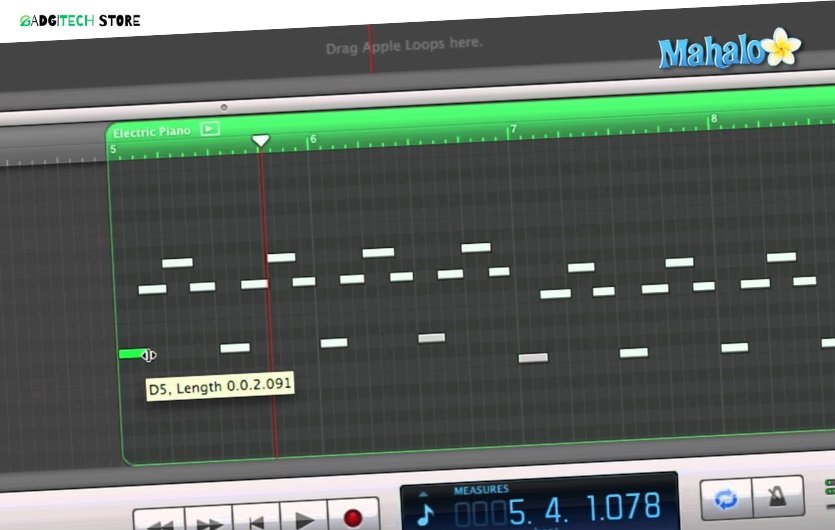Have you ever wanted to create a hauntingly beautiful or vintage vibe in your music? A detuned piano sound can add that raw, emotional edge to your tracks.
The good news? You don’t need a fancy studio or expensive plugins to achieve it. If you’re using GarageBand or Logic Pro, you already have all the tools you need to craft this unique sound. In this guide, I’ll show you exactly how to make a detuned piano MIDI step-by-step.
Whether you’re aiming for that nostalgic lo-fi feel or a dramatic cinematic effect, you’re in the right place. By the end of this post, you’ll be able to transform any basic piano sound into something truly mesmerizing. Ready to give your music that one-of-a-kind twist? Let’s dive in!
Setting Up Your Workspace
Create a focused workspace to craft a detuned piano MIDI. Arrange your keyboard and MIDI controller for easy access. Adjust your software settings in GarageBand or Logic Pro for precise tuning and sound adjustments.
Creating a detuned piano MIDI in GarageBand or Logic Pro is both fun and creatively rewarding. But before you dive into the nitty-gritty, you need a clear, organized workspace. A clutter-free setup minimizes distractions and helps you focus on experimenting with unique sounds.
A good workspace isn’t just about physical space—it’s also about how you configure your digital tools. Let’s walk through the essentials to get you started.
1. Organize Your Physical Space
Where you work matters. Place your MIDI keyboard or controller within easy reach of your computer or laptop. Ensure your headphones or speakers are plugged in and set up properly for accurate sound monitoring.
Keep your desk clean. Move unnecessary items aside to prevent distractions. Trust me, a clear desk equals a clear mind—especially when you’re layering interesting detuned effects.
2. Open Your Daw And Set Up A New Project
Open GarageBand or Logic Pro and create a new project. Choose a software instrument track and assign a piano sound as your starting point. In Logic Pro, you can use the Steinway Grand Piano preset. In GarageBand, try the “Classic Piano” for a similar feel.
Set your tempo. A slower tempo often works well for detuned sounds, allowing each note to breathe. Try starting at 60-80 BPM, then adjust based on how you want your MIDI to feel.
3. Adjust Your MIDI Controller Settings
Make sure your MIDI controller is properly connected and recognized by your DAW. Most controllers will work out-of-the-box, but double-check the input settings if you’re not hearing any sound.
Experiment with the velocity sensitivity on your keyboard. Lowering sensitivity can create a more uneven, human-like sound—perfect for the detuned vibe you’re aiming for.
4. Choose The Right Piano Sound
Not all piano presets are created equal. Look for a sound that has warmth and character. A clean, bright piano may not give you the gritty detuned vibe you’re going for.
In GarageBand, you can tweak the stock piano by adding EQ or reverb. In Logic Pro, you can dive deeper into the settings using the EXS24 or Sampler instrument.
5. Set Up Your Detuning Tools
To achieve the detuned effect, you’ll need tools like pitch modulation or chorus. In GarageBand, you can use the Pitch Shifter plugin. In Logic Pro, try the Tape Delay with slight detuning settings.
Layer these effects subtly at first. You don’t want to overdo it—you’re aiming for character, not chaos.
6. Save Your Workspace As A Template
Once everything is set up, save your project as a template. This will save you time when you want to create more detuned piano tracks in the future.
Templates ensure you don’t have to reconfigure settings every time you start a new project. They also let you focus more on the creative process and less on the technical setup.
—
How do you usually set up your workspace for music production? Could simplifying your setup boost your creativity? Start thinking about these questions as you prepare to dive into creating your detuned masterpiece.

Credit: www.synthtopia.com
Tweaking The Piano Sound
Detuning a piano in Garageband or Logic Pro can add an eerie, nostalgic, or unconventional vibe to your music. Whether you’re aiming for a lo-fi aesthetic or crafting something experimental, tweaking the piano sound is where the magic happens. Here’s how you can do it step-by-step and achieve a MIDI piano that stands out.
Adjusting The Pitch
Start by selecting your piano track in the DAW. Both Garageband and Logic Pro let you adjust the pitch easily. Look for the “Pitch” or “Transpose” slider in the track settings.
Lower or raise the pitch slightly to detune the piano. A shift of -3 or +3 semitones can make a noticeable difference. Experiment with small changes to avoid overdoing it—subtle tweaks often sound more natural.
Using The Detune Knob
Garageband and Logic Pro synth instruments often come with a detune knob. If your selected piano sound includes this feature, use it to add a slight wobble or irregularity to the tone.
Set the detune knob between 5%-10% to keep the effect mild. If you push it higher, you’ll create a more dramatic detuning effect, which might suit experimental genres. Adjust while listening carefully to maintain balance.
Layering Effects
Effects can amplify your detuned piano’s vibe. Try adding a slight chorus effect to make the piano sound wider and more textured. This works especially well for dreamy or atmospheric tracks.
Another option is applying a tape delay or reverb. These effects create imperfections that complement the detuned feel. Set the delay time and reverb mix to low settings for subtlety.
Fine-tuning The MIDI Notes
If you want a more detailed approach, manually adjust individual MIDI notes. Slightly shift some notes off the grid to create a humanized, imperfect sound. This works well for simulating an old or poorly tuned piano.
You can also vary the velocity of each note. Lower velocities can make the piano feel softer and more natural, while higher ones can emphasize certain notes for contrast.
Combining Sound Layers
For added complexity, layer the detuned piano with other sounds. Pair it with a soft pad or atmospheric synth to create depth. This can enhance the mood without overpowering the piano.
Alternatively, use two piano tracks—one detuned and one standard. Blend them by lowering the volume of the standard piano to let the detuned version shine through.
Have you ever tried detuning a piano before? It’s a surprisingly simple way to elevate your sound. Play around with these techniques and see how they transform your track. Sometimes, the smallest tweaks can lead to the most compelling results!
Adding The Detuned Effect
Creating a detuned piano MIDI track adds a unique texture to music. It creates a nostalgic, slightly off-pitch sound that can evoke deep emotions. This effect can be achieved easily in GarageBand or Logic Pro. Here’s how you can add the detuned effect to your piano MIDI.
Step 1: Open The Piano Roll
Start by opening the piano roll for your MIDI track. This is where you can view and edit your notes. Make sure your piano sound is selected as the instrument for the track.
Step 2: Duplicate The MIDI Notes
Select all the notes in your MIDI track. Duplicate them onto a new track with the same piano instrument. This duplicated layer will create the detuned effect.
Step 3: Detune The Duplicated Track
Navigate to the track settings for the duplicated layer. Look for the pitch or tuning option. Lower the pitch slightly by a few cents (5-15). This small adjustment creates the detuned sound.
Step 4: Adjust The Volume Balance
Lower the volume of the duplicated track. Keep it softer than the original track. This ensures the detuned effect blends well without overpowering the main melody.
Step 5: Add Effects (optional)
To enhance the detuned sound, experiment with effects. Use reverb or delay for a dreamy feel. Adding a vintage EQ can also emphasize the nostalgic tone.
By following these steps, you can create a beautiful detuned piano effect. Experiment with different settings to find the sound that fits your project.
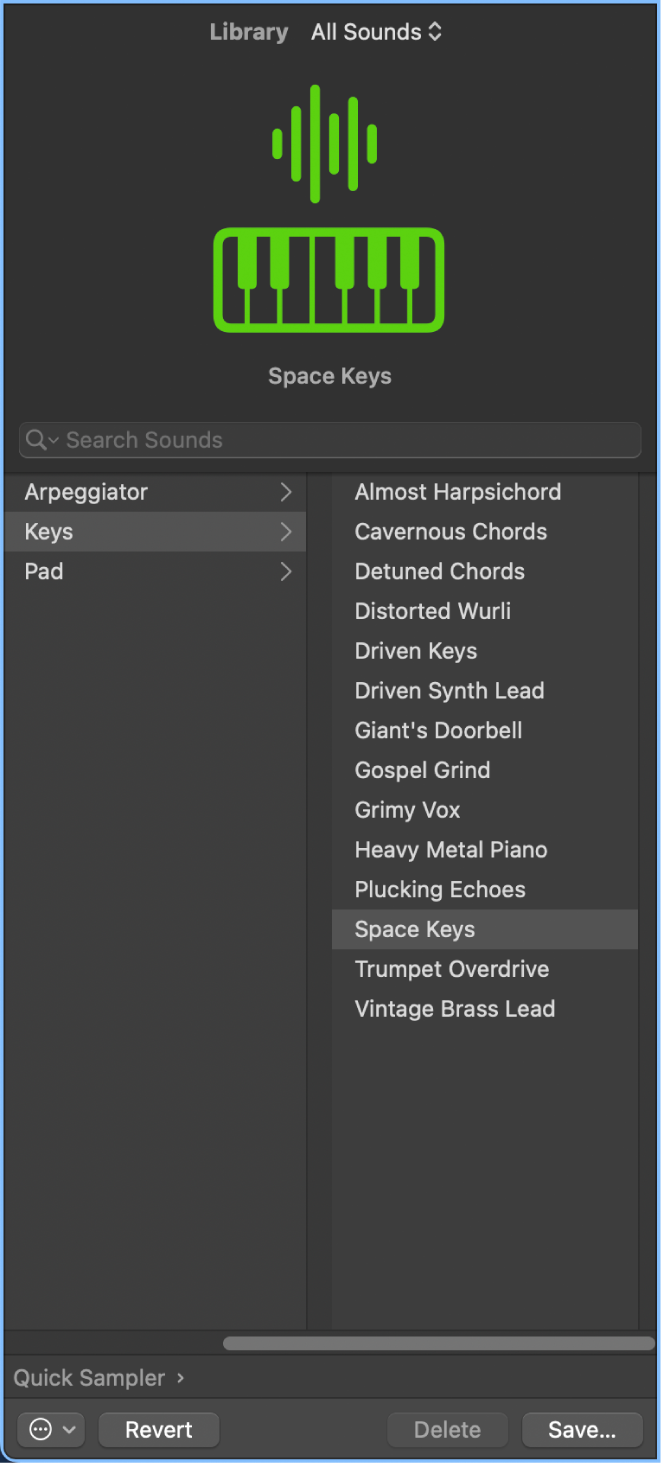
Credit: support.apple.com

Credit: www.soundsonline.com
Frequently Asked Questions
How Can I Detune A Piano In GarageBand?
Use the Pitch Shifter plugin. Adjust semitones or cents to detune the piano sound.
What Settings Create A Detuned Piano Effect In Logic Pro?
Try slightly lowering pitch or adding modulation effects like chorus for detuned sounds.
Can I Make A MIDI Piano Sound Vintage And Detuned?
Yes, apply detuning plugins, reverb, or subtle distortion for a vintage detuned feel.
Is Detuning A Piano MIDI Beginner-friendly In GarageBand?
Yes, it’s easy. Use built-in plugins like Pitch Shifter to change the tone.
Conclusion
Creating a detuned piano MIDI is easier than it seems. Start by experimenting with pitch and detune settings in GarageBand or Logic Pro. Small adjustments can bring unique, moody textures to your music. Remember to trust your ears and creativity throughout the process.
Don’t be afraid to tweak and explore different combinations. Each step adds character to your sound. With practice, you’ll craft expressive, detuned melodies effortlessly. Keep experimenting and enjoy the creative journey. Your perfect sound is just a few adjustments away!